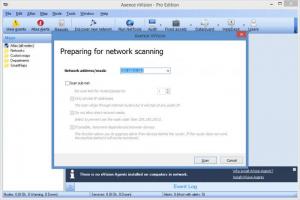Axence nVision
10.0.12
Size: 195.14 MB
Downloads: 4691
Platform: Windows (All Versions)
Admins or experienced users who work with networks are sure to love Axence nVision Pro. They will love it because it is a properly good and feature-rich network monitoring and inventory tool. It can be used to discover and map all the devices on the network, to collect information about the devices on the network, to remotely access PCs and offer assistance, and more.
You can install a 30-day evaluation version on your Windows-powered PC. A setup wizard will guide you through the installation process. Said wizard will ask you to select the components you want to install: install nVision Server with nVision Management Cons:ole; install nVision Cons:ole only. A Welcome prompt will help you set up the application. Five nVision modules are available. Axence nVision Pro has an easy to navigate interface.
Cons:
Trial limitations: 30-day trial.
Pros
Choose what components you want to install: install nVision Server with nVision Management
Cons
ole; install nVision Cons:ole only. Please note that you need to add nVision installation folder to exclusion in any antivirus or firewall software. If you don’t do so, the program may not run properly. When you’re done installing Axence nVision Pro you will be presented with a Welcome prompt that will help you set up the application. After you go through the initial configuration, you will be presented with Axence nVision Pro’s interface – a user friendly interface that you will quickly figure out. From this user friendly, easy to navigate interface, you can access lots of useful functionality: discover and map devices on the network; collect inventory for the devices on the network; view host info for all the devices on the network; configure various alerts; ping devices; remotely access devices on the network (great if you want to remotely offer assistance to others); preview the desktop of a device on the network; and more. You have 30 days to use Axence nVision Pro for free and uncover all the functionality it has to offer. To keep using the application once the trial version expires, you will have to purchase a license. Axence nVision Pro is a properly good tool for integrated network management and infrastructure optimization.
Axence nVision
10.0.12
Download
Axence nVision Awards

Axence nVision Editor’s Review Rating
Axence nVision has been reviewed by George Norman on 22 May 2014. Based on the user interface, features and complexity, Findmysoft has rated Axence nVision 5 out of 5 stars, naming it Essential